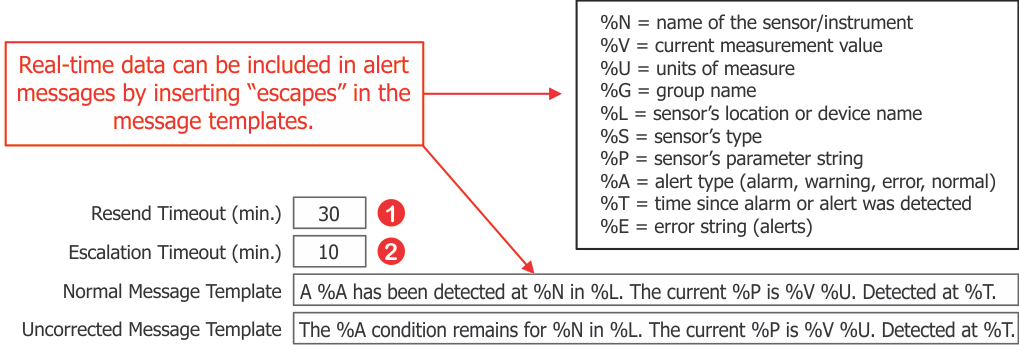Alerts in SmartScan can be sent by email, text message, pager, or voice telephone. Administrators can define exactly what an alert message will contain by creating a simple template for each Group. This is done by accessing the Group settings and creating the templates as shown below.

When a user account is created, an alert delivery Escalation Level is assigned to the user by the Administrator. This establishes the position of the user in the alert delivery call tree.
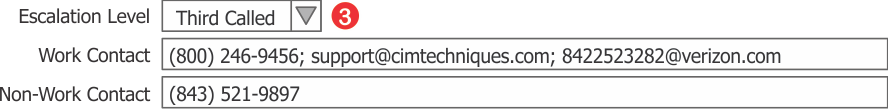
The operation of the call tree is shown in the diagram below.